Products
- Gear Reducers & Gearmotors
- Bearings
- Belt, Sheaves & Pulleys
- Pipe, Tube & Hose Fittings
- Chains & Sprockets
- Couplings
- Industrial Control
- Pipe, Tubing & Hoses
- Electric Motors
- Pneumatics
- Hydraulics
- Capacitors, Resistors & Diodes
- Wiring Devices
- Clutches & Brakes
- Gears
- Distribution Equipment & Accessories
- Linear Motion
- Paints, Equipment & Supplies
- Fasteners
- Enclosures, Cabinets & Racks
- Chemicals
- Fuses, Blocks & Holders
- Tensioners & Idlers
- Tools
- Gaskets & Packing
- Hardware
- Hand Tools
- Hangers, Struts & Fasteners
- Bushings
- Conveyors & Conveyor Parts
- Safety & Security
- Fleet & Vehicle Maintenance
- Janitorial & Facility Maintenance
- Indoor Air Quality
- Material Handling, Storage & Rigging
- Tapes
- Testing & Measuring
- Batteries & Accessories
- Abrasives
- Portable Lighting & Flashlights
- Clamping, Workholding & Positioning
- Lawn, Garden & Outdoor Equipment
- Lubricants & Coolants
- Adhesives & Sealants
- Purvis Industries Specialty Products
- Cutting Tools & Metalworking
- Power Generation & Transmission
- Power Tools
- Machinery
- Alarms, Security & Signaling
- Automation Products
- Labels, Signs & Printers
- Transformers
- Valves & Actuators
- Welding & Soldering
Contact
Locations
Services
Purvis Industries
RESOURCES
FREQUENTLY ASKED QUESTIONS
What are the difference between a 'Product List' and a 'Saved Cart'?
- 'Product List' are shopping list that allow you to group items to make it easier to reference items while shopping. 'Product Lists' can be created by an individual user or can be requested to be imported. If they are imported and added any changes made to the 'Product List' will be visible to all users with access to the 'Product List'. 'Product Lists' created by an individual user will only be visible to that particular user and cannot be shared with other users. Contact eCommerce.help@purvisindustries.com for additional details on 'Product List' import requests.
'Saved Cart' are shopping carts that are saved and can be shared with other registered users in your company. When a 'Saved Cart' is shared with another user, the recipient of the shared list will be able to see all products in the 'Saved Cart' along with any updates the sharer makes to the cart in the future. We recommend customers to build 'Product Lists' or 'Saved Carts' by specific machine types to help streamline ordering of replacement parts if a machine breaks down.
"Error - Unable to checkout item(s) with zero price."
How to checkout if your shopping cart only contains 'Non-stock' item(s)
- Please use one of the following options below. (Note: All 'Non-stock' items have an Item# = '000000'. )
1.) Add a stocked item to your shopping cart and add comments to have the stocked item removed from the order.
a) Add 'Non-stock(s)' to your shopping cart
b) Add an additional 'Stocked' item in your shopping cart (Stocked items have Item#'s
greater than '000000'.
c) Insert Line Item Comments "Remove and replace with 'Non-stock(s)' to the 'Stocked' item
Once the order is generated with the stocked item, our sales team will delete the stocked item from the Sales Order number and will replace it with the 'Non-Stock' Items only.
2) if you do not need the item immediately, you can continue to build your shopping cart and check out once a stocked item has been added to the cart.
3) Request the 'Non-stock' by calling your local sales representative or visiting your local Purvis location nearest you.
*Updated on 12/19/18
Who receives my request for a quote online?
- Your local sales representative will be sent the quote online and they will contact you for more details and let you know once the quote is visible. Please expect a 1-2 hour response time for inquiries submitted during normal business hours.
Am I able to load Customer Part Numbers on the site to order items?
- Yes- we are able to support Customer Part Numbers online, but require them them to be imported. Please email ecommerce.help@purvisindustries.com to learn more about Customer Part Number setups.
How do I get started using eCommerce through Purvis?
- Simple! Register online and contact your local Purvis branch to get started. We will verify your account and your Account Manager will contact you with further information to get you online! We're excited to have you aboard!
Why does the pricing show to be a penny?
- If you come across a product that shows a price of $0.01, this item is considered to be a 'Price on Request' item or 'Made to Order'. These items are products that we do not receive standard pricing for on a regular basis from our vendors. You are still able to add the product to your shopping cart, however the pricing will have to be updated once the order is received by one of our sales representatives.. Our sales representative will confirm pricing with vendor and will confirm with you whether or not you would like to continue to process the order.

with the new Purvis.com

Register your account today.
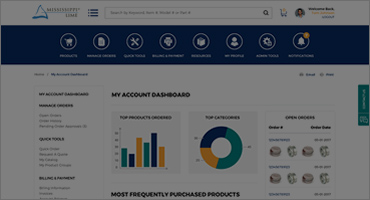
of our upgraded My Account.

 Locations
Locations